To change the disk space limit for a mailbox account:
1. Log into the cPanel for your account.
2. Select the Email Accounts module.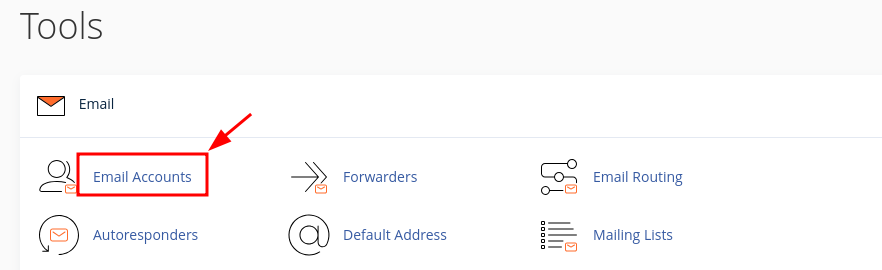
3. Click the Manage button of your mailbox user.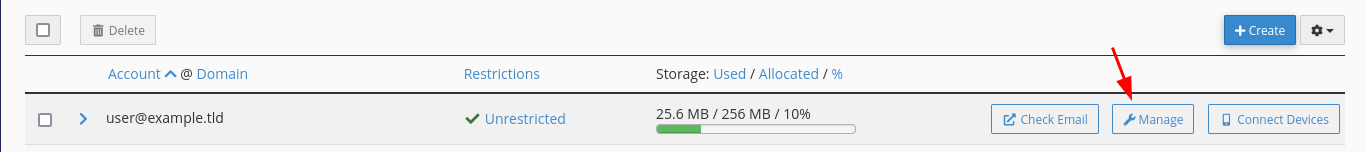
4. Update the value under Allocated Storage Space.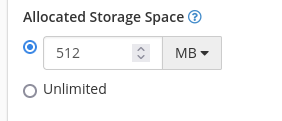
5. Click Update Email Settings to save changes.
- 0 Users Found This Useful
