A Sender Policy Framework (SPF) record is a DNS TXT record that identifies which email servers are permitted to send emails on behalf of your domain. It can help fend off spammers who forge your email address to send spam.
This is an example of an SPF record:
v=spf1 a mx ~all
If your email is hosted with us or you are sending email from your website that is hosted with us, whether it be from a contact us form or from an order page, we would recommend adding our MyHost SPF “include:” record ( include:_spf.myhost.nz ) to your existing SPF record. This inclusion will cover our current and future mail systems. The record to add is:
v=spf1 a mx include:_spf.myhost.nz ~all
If your DNS is also hosted with MyHost, you can add the SPF as a TXT record for your domain from the MyHost DNS Manager:
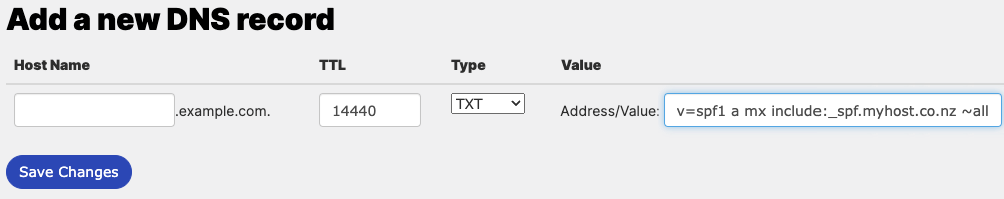
You can learn how to add or update your SPF record from our knowledge base article.
NOTE: You should only have one SPF record per domain or subdomain otherwise some mail providers may incorrectly mark emails as SPAM
