There are a few different ways to log into cPanel.
From the main page of your MyHost Client Area
If you're logged into MyHost already, scroll down the main "Welcome" page and look under Your Active Products/Services. Each web hosting service has its own Log in to cPanel button.
You will not need your cPanel username or password - the system will log you straight in.
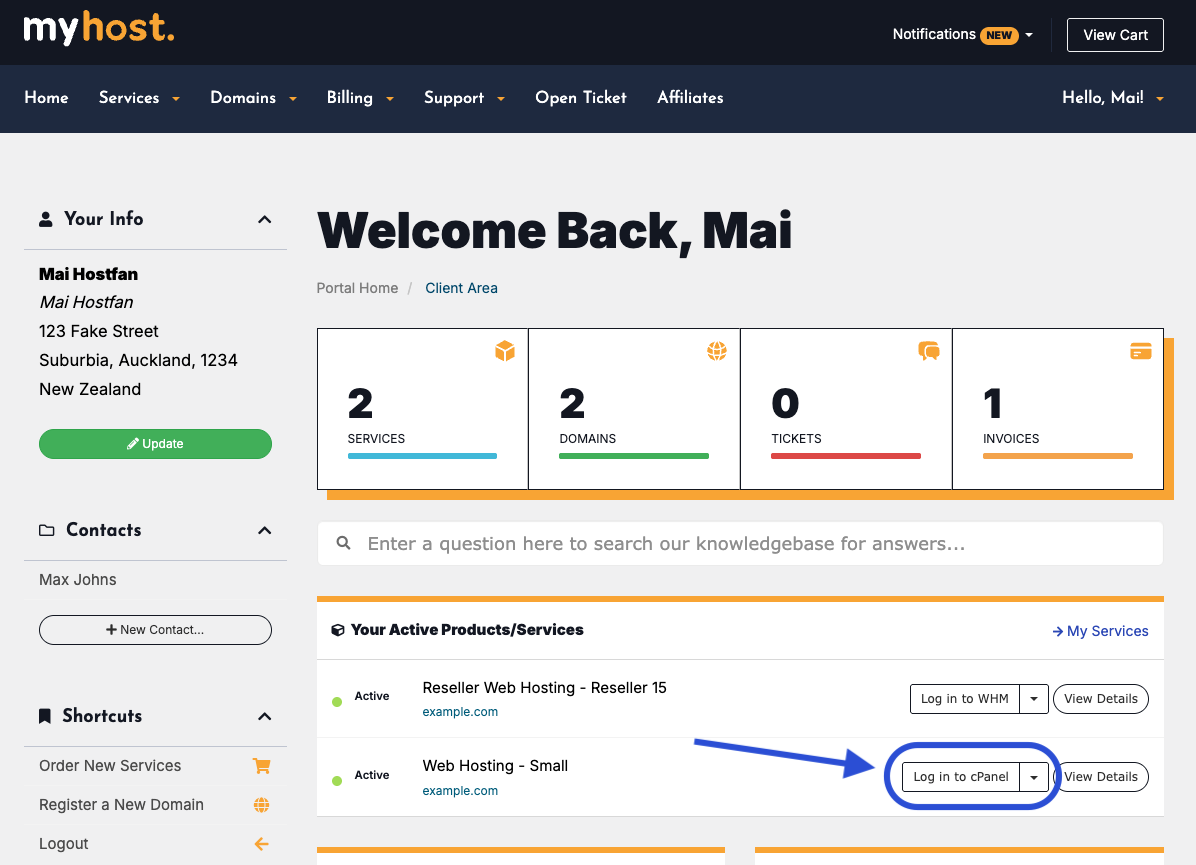
From your hosting service's Product Details screen
- Log into MyHost.
- Open the relevant Web Hosting service.
- In the left-hand Actions menu, click Log in to cPanel.
You will not need your cPanel username or password - the system will log you straight in.
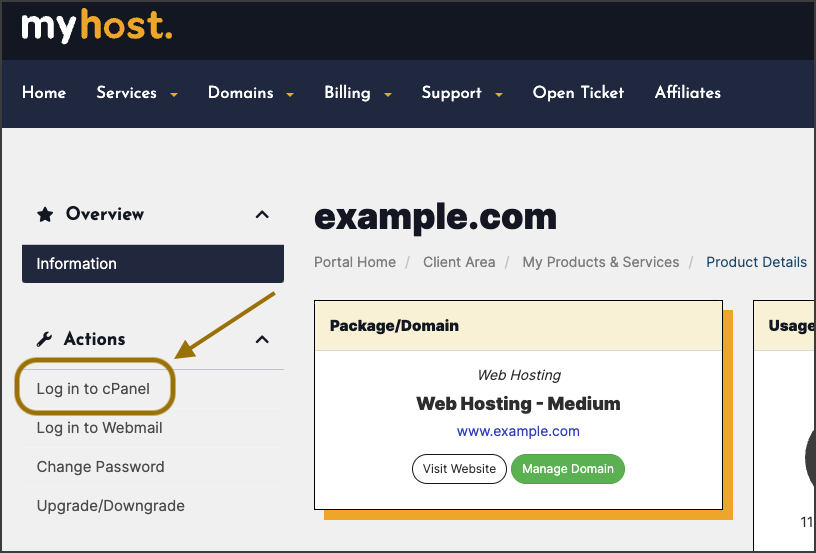
Visit cPanel directly
Unlike the methods above, this requires your cPanel username and password which are different to your MyHost login details.
To reach the cPanel login screen without logging into MyHost first, visit either:
https://[yourdomain]/cpanel(e.g. https://www.example.com/cpanel), orcpanel.[yourdomain](e.g. cpanel.example.com)
Log in with the cPanel username and password provided to you when you signed up.
