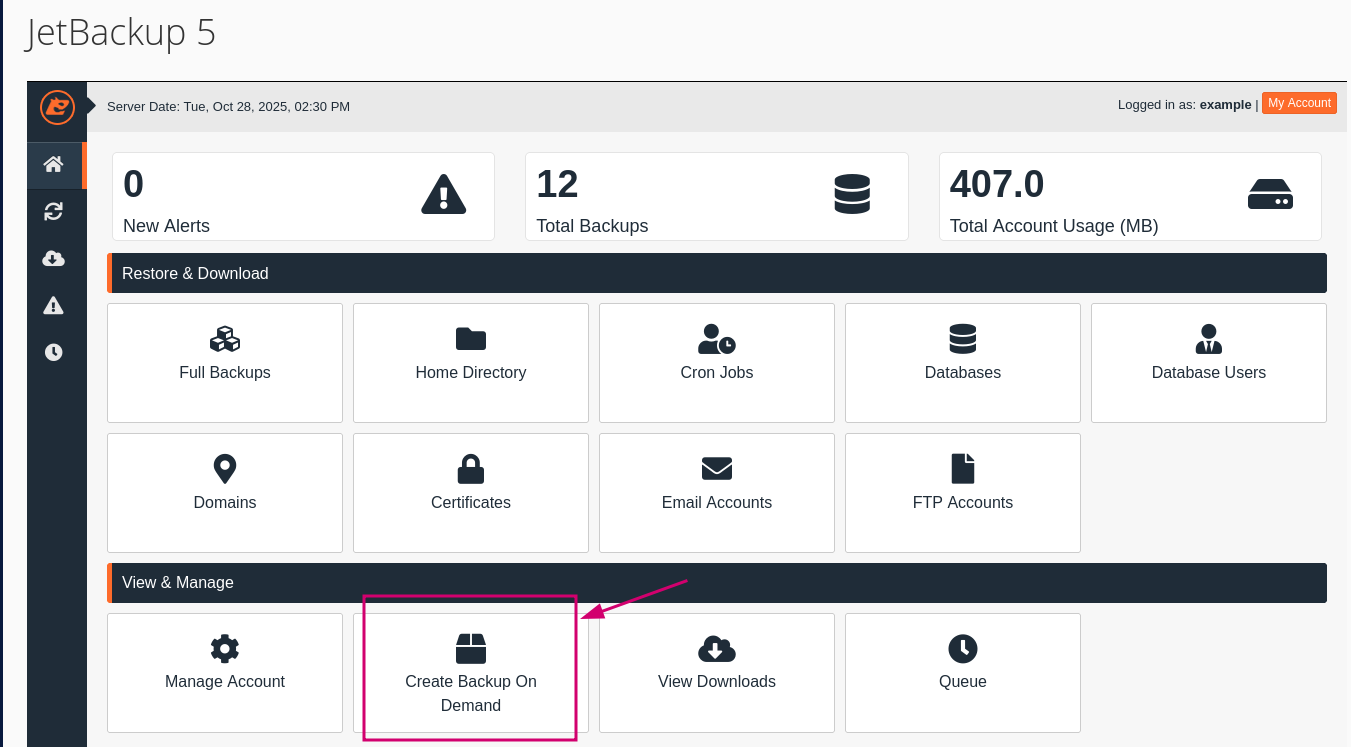cPanel automatically backs up the whole account everyday via JetBackup service. The steps below are for manually performing the backup in cPanel.
1. Log into the cPanel for your account.
2. Once logged in, select JetBackup 5 module under the Files section.
3. On the dashboard, select Create Backup on Demand > click Ok.
4. Make sure to wait for the backup to complete by viewing the status from the Queue.