There are times users need to bump PHP variables to meet the requirements set by their application. Here is a guide on how to change PHP settings via INI editor:
1. Log into the cPanel for your account.
2. Once logged in, click on the icon called MultiPHP INI Editor.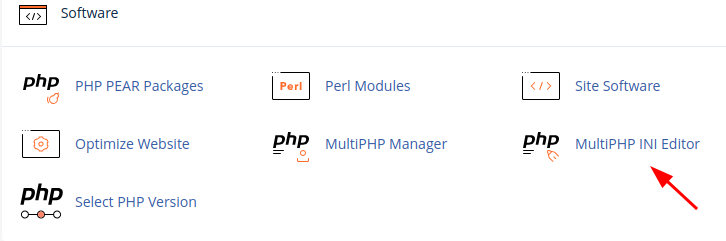
3. Select your domain from the dropdown.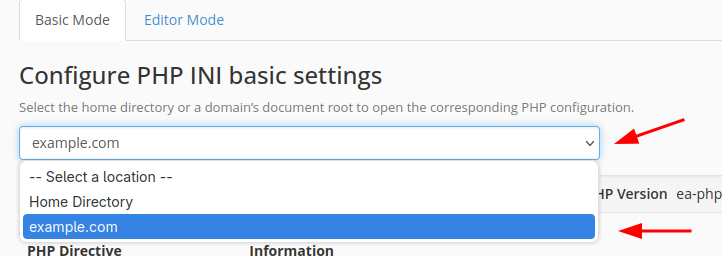
4. Choose the PHP variable you need to adjust and modify the value on the textbox.
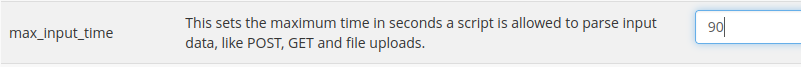
5. Click the Apply button.
Note: Some PHP settings, such as memory_limit, may be overridden by global server limits. If your changes don't seem to take effect, send us a support ticket to confirm whether these restrictions are in place.
