Addon domains allow you to host multiple websites on a single cPanel account, each with its own domain name. Depending on your plan with us you'll have access to a number of Addon Domains. Below is a step-by-step guide to adding one to your existing cPanel account.
Steps to Add an Addon Domain in cPanel
- First, log in to your cPanel account.
- Once logged in, scroll down to the Domains section and click on Domains
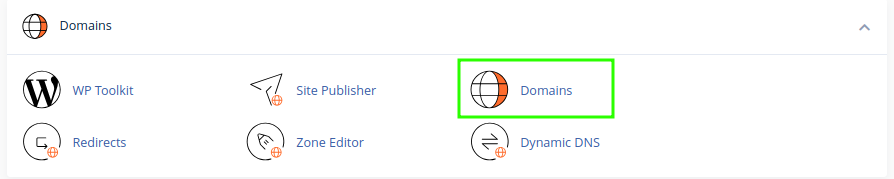
- Click on Create a New Domain in the top-right
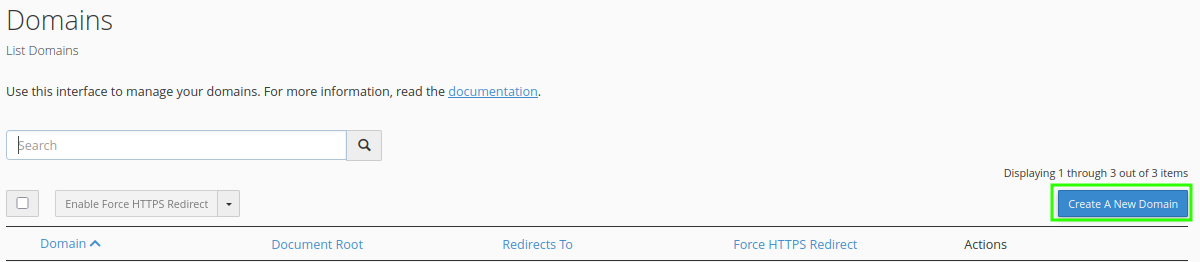
- Enter the New Domain Information
- You'll be prompted to fill out the following fields:
- Domain Name: Enter the domain name you want to add (e.g.,
newdomain.com). - Share Document Root: Uncheck this to create a new website rather than adding a domain to your main site, after unchecking it will ask for a directory, we recommend leaving the default option which would be your domain name (e.g.,
newdomain.com)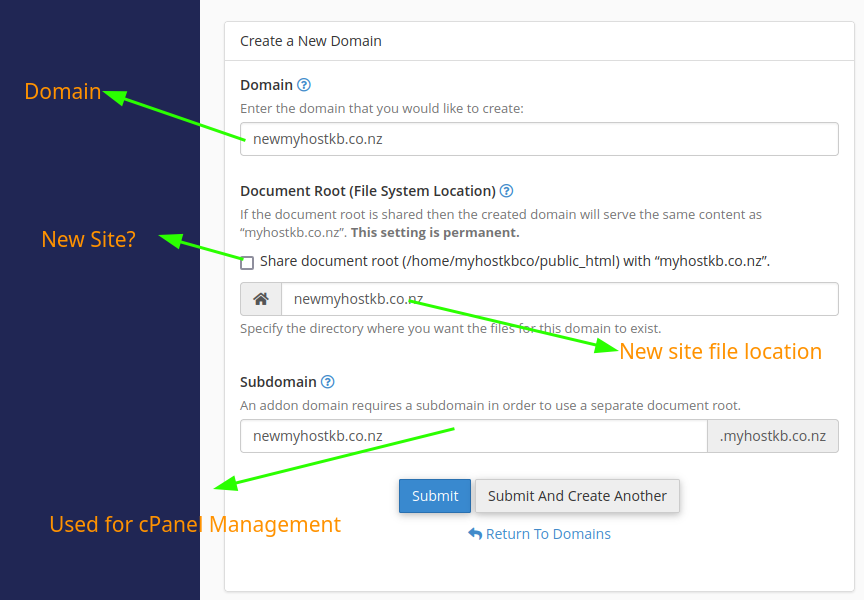
- NOTE: the Subdomain listed at the bottom is used for cPanel's internal management, your site will be available from the domain specified in Domain
- Domain Name: Enter the domain name you want to add (e.g.,
- After entering the necessary information, click the Submit button to complete the process.
What Happens After Adding an Addon Domain?
Once the addon domain has been added, cPanel will automatically create a subdomain and a directory for the new website. You can now upload files to this directory via FTP or cPanel's File Manager.
Important Note:
- If the Domain's Name Servers are not pointing to MyHost the DNS settings for the addon domain must be configured to point to the server hosting your cPanel account.
Managing Addon Domains
After adding an addon domain, you can manage it from cPanel. Some common things you may want to do include:
- Email: If you want to set up email addresses for your addon domain, navigate to the Email Accounts section in cPanel and click Create, select your new domain and then fill out the rest of the settings as you normally would.
- PHP Settings: If the new site uses a different Content Management System version you may wish to double check the PHP version set for the new domain in Multi-PHP Manager you may also want do double check that the PHP Configuration is correct in Multi-PHP INI Editor
