Depending your plan, you might be allowed a certain amount of domains hosted on the same account. These sites are called "Addon Domains". They allow you to have another domain name point to the same account and isolate that from the other domain on the account. The other domain is completely invisible to the visitors of the Addon Site.
To create an Addon domain, perform the following steps:
- Log into the cPanel for your account.
- Go into the Domains Module in your cPanel account.
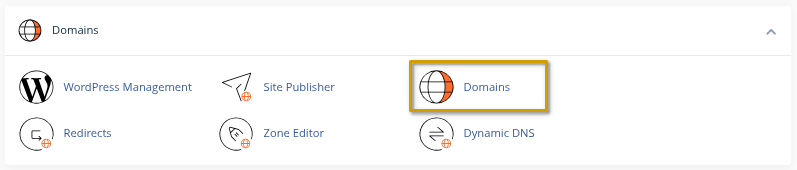
- Click Create a New Domain. A new interface will appear.
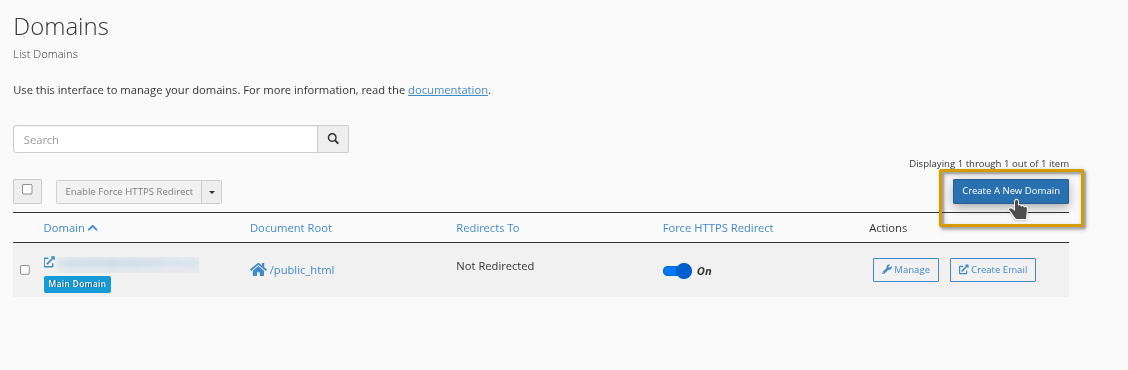
- Enter a fully qualified domain name in the Domain text box. To create a new domain, enter the new domain name. For example,
example.com. - Optionally, you can specify the directory where you want the files for the domain to exist (the domain’s document root). To create this directory, deselect the Share document root with “example.com” checkbox, where
example.comrepresents your main domain. You cannot use the following directories- The account’s home directory itself (
/) - Directories outside of the account’s home directory (
./and../) .cpanel.trashetcmailssltmplogs.cphorde.spamassassin.htpasswdsvarcgi-bin.sshperl5
- The account’s home directory itself (
- To automatically redirect the new domain’s visitors from the insecure version of the website to the secure version, set the Force HTTPS Redirect toggle to On.
- Click Submit or click Submit and Create Another Domain.
cPanel reference: https://docs.cpanel.net/cpanel/domains/domains/
