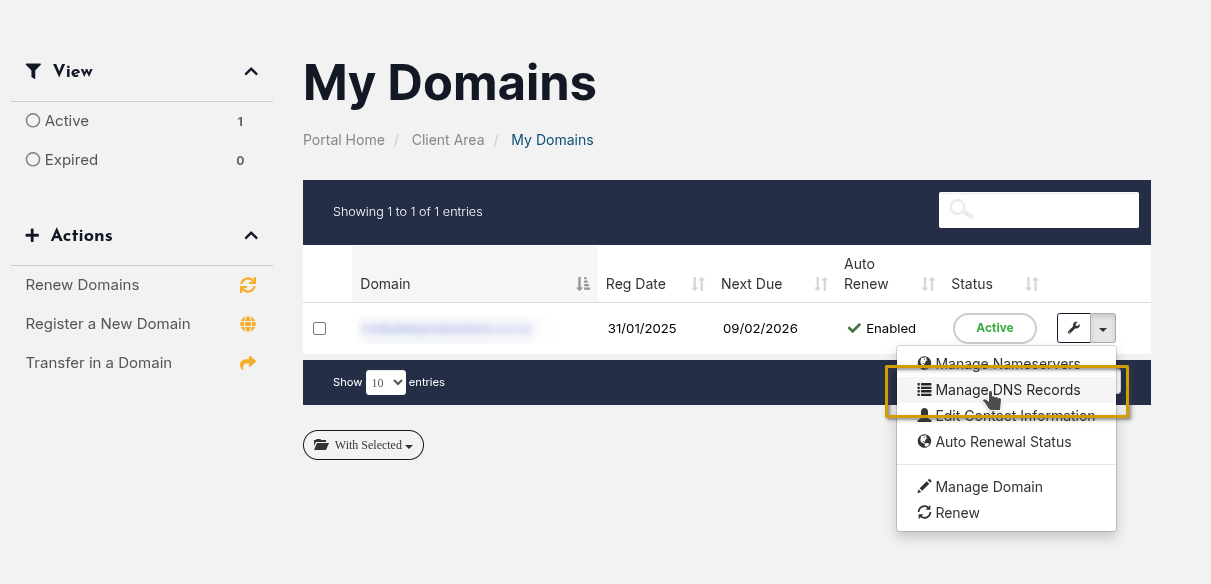To simplify this process of pointing your domain to an existing page MyHost offers a redirect service that you can use by following these steps:
Step 1: Open your DNS Management
- Open the Domains menu and click My Domains.
- In the 'My Domains' screen, find the domain you want to edit and click its dropdown arrow. From the menu that appears, click Manage DNS Records.
Step 2: Add A Records for Your Domain
To set up the redirect, you will first need to point your domain and its `www` subdomain to our Redirect service.
- For the root domain:
Name:example.com
Type:A
Value:120.138.23.25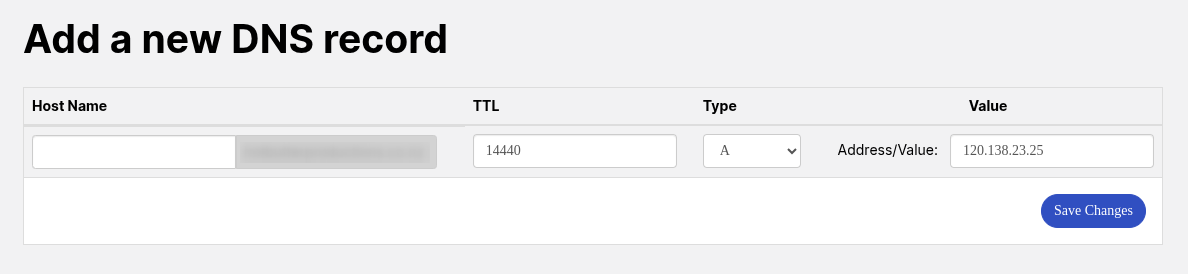
- For the "www" subdomain:
Name:www
Type:A
Value:120.138.23.25
Step 3: Add TXT Records for Redirection
Next, we need to tell the Redirect service where to point your visitors using the following format:
Redirect to(starts the Redirect instruction)https://facebook.com/yourpage(the URL where you want to redirect users)with 301(for a permanent redirect if you don't plan to use the domain for anything else) orwith 302(for a temporary redirect if you plan to use the domain for another purpose in the future)
This should be done for both the root domain and the "www" subdomain records, as shown below:
- For the root domain:
Name:_redirect
Type:TXT
Value:Redirect to https://facebook.com/yourpage with 301
- For the "www" subdomain:
Name:_redirect.www
Type:TXT
Value:Redirect to https://facebook.com/yourpage with 301
After adding these records, save your changes and wait up to 48 hours for your changes to propagate.