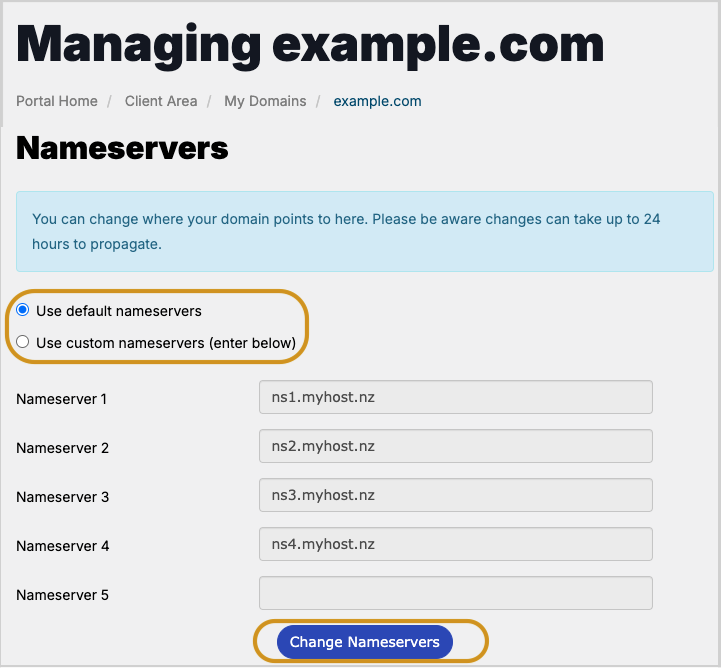For domains that you manage via MyHost (i.e. they have been registered with or transferred to MyHost), you can update your name servers from the Client Area.
- Open the Domains menu and click My Domains.
- In the 'My Domains' screen, find the domain you want to edit and click its dropdown arrow. In the menu that appears, click Manage Nameservers.
- In the screen that opens you can either Use default nameservers (if your site is hosted with MyHost), or Use custom nameservers.
- If you choose custom nameservers, there's space for up to 5 entries.
- Click Change Nameservers to save your changes.
Screenshots
Open Domains > My Domains.
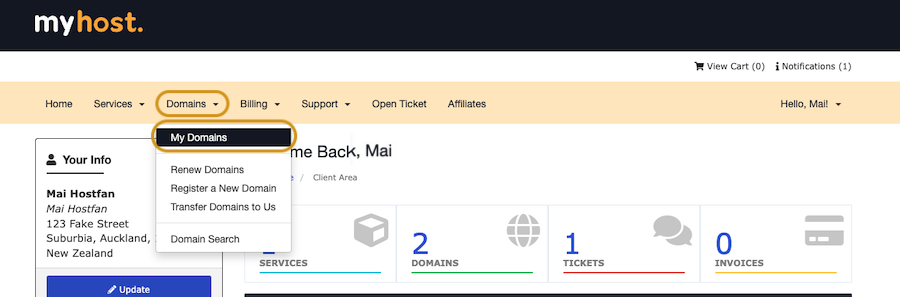
Open the domain's Settings and click Manage Nameservers.
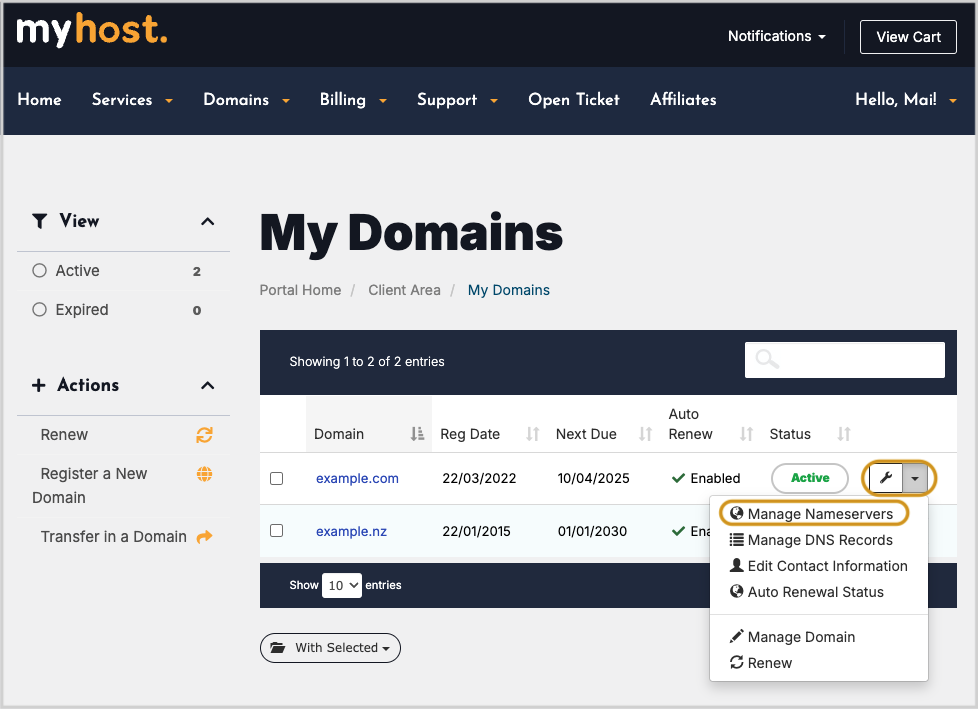
Make and save your changes.