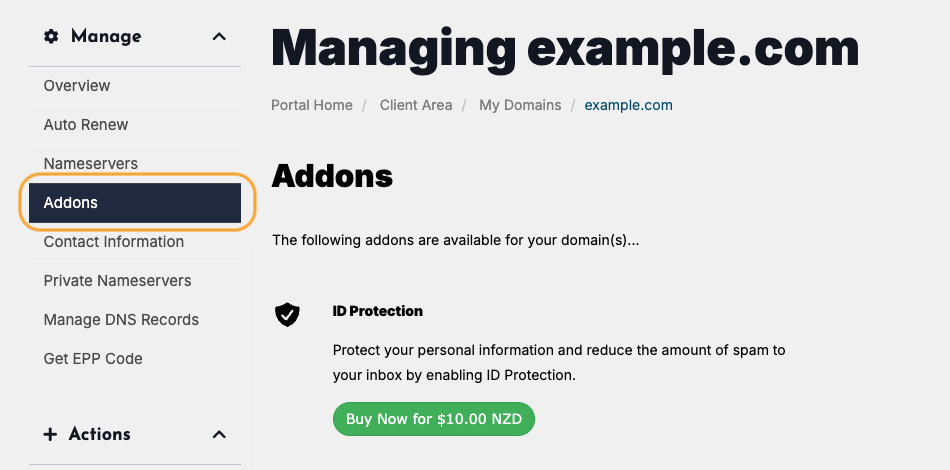ID Protection, also known as Domain Privacy, hides contact information when people look up your domain via WHOIS. To add this optional feature:
- In the MyHost client area, open My Domains from the main menu.
- From your list of domains, click through to the one you want to make changes to.
- From the left-hand menu, open Addons.
- Under ID Protection, click the green "Buy Now" button.
- Complete the checkout transaction.
If the ID Protection option isn't listed, privacy isn't available for this particular domain or TLD.