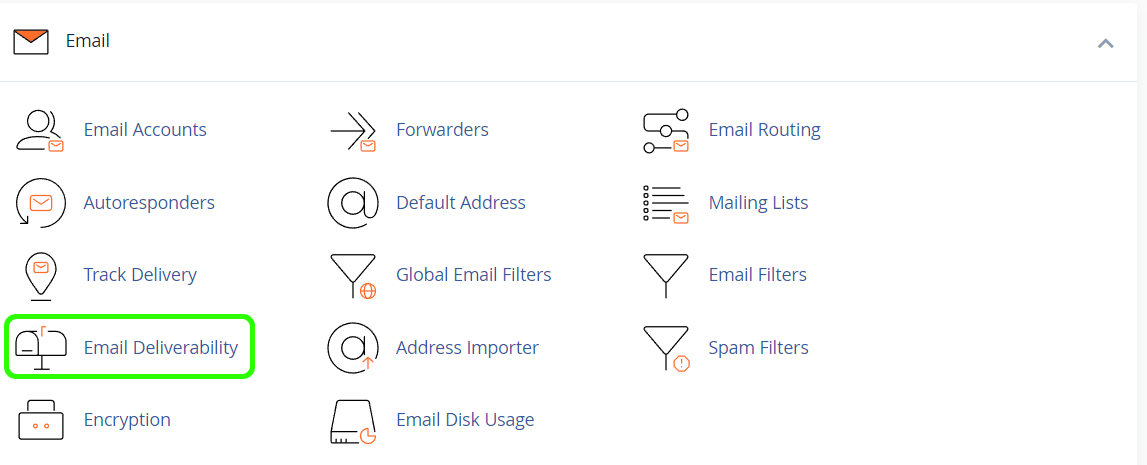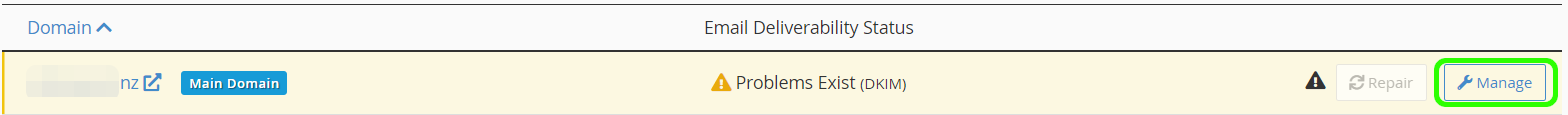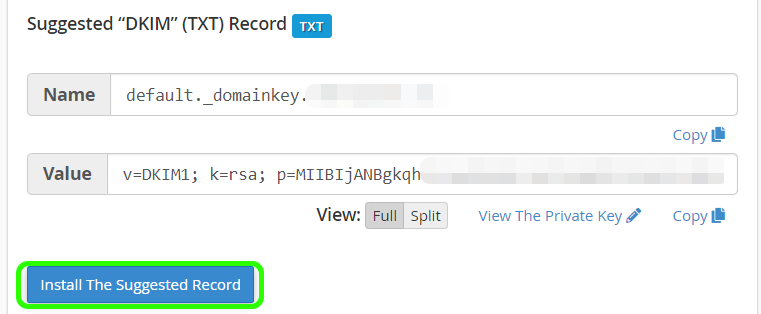What is DKIM?
DKIM (DomainKeys Identified Mail) is a two-part email “signing” system that digitally signs your emails. The receiving system can then check that signature against a key that you have stored as one of your domain’s DNS records.
DKIM is tougher to “crack” than [SPF](https://secure.myhost.nz/knowledgebase/196/How-can-I-add-MyHostandsharp039s-mail-servers-to-my-SPF-record.html).
Why use DKIM?
The main use for DKIM is when you:
- always send your emails from the same server, and
- need to be as sure as possible that people aren’t receiving spoofed or falsified emails that appear to come from you or your organisation.
If you send over 5,000 emails a day, spam policies at Google (Gmail) and Yahoo essentially make DKIM a requirement. Otherwise it’s optional.
Why not use DKIM?
While DKIM sounds great from a security point of view, you need to consider that a slight misconfiguration in your DKIM setup can cause all of your emails to be flagged as unauthorised. If this happened then everything you send would be marked as spam, or possibly not delivered at all.
Remember, if you send fewer than 5,000 emails a day, you don’t need to set up DKIM.
How to set up DKIM
Note: DKIM requires a Private Key on the server that sends out your mail, so not all mail providers are able to accommodate it. If we are not your email host, check whether your mail provider supports DKIM.
If you have MyHost Email Hosting or Web Hosting
You can use cPanel to activate and manage DKIM.
1. First log into your cPanel
2. From your cPanel tools, under Email, open Email Deliverability. On that screen you’ll see a list of domains that you can work with.
3. Next to the domain in question, click Manage.
4. Scroll to the DKIM section. If DKIM is not already set up, you’ll see the Install The Suggested Record button. Click it.
- A warning may pop up, saying that you will have to use the current mail server. This is because a Private Key is stored on that server. So long as your email hosting stays where it is, your DKIM record will work.
After you have set up your DKIM record, make sure that you also have the appropriate DMARC record.
If your domain, but not your email hosting, is with MyHost
You will need to contact your email host to request DKIM record details. They ought to provide either:
- a TXT record which contains your domain’s public key, or
- a CNAME record that points to a remote copy of that same key.
Once you have the appropriate record, you can add them in the DNS Zone manager for your domain.
While you are there you might also want to add your DMARC record as well.