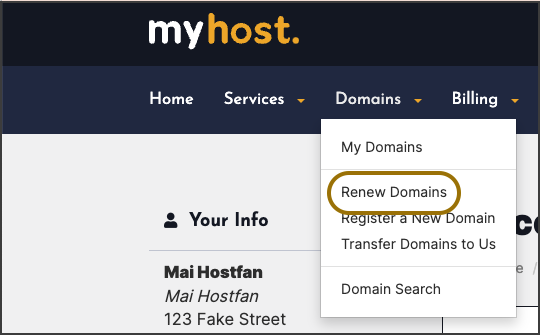- Log into the MyHost Client Area.
- Open the Domains menu and select Renew domains. This will open a list of all your domains with their current expiry dates and available renewal periods.
- Select the renewal period you'd like to add and click Add to cart.
- Once you have added all the renewals that you would like to make, click View Cart.
- Proceed through the checkout as normal.
Your renewal period will be added on from the domain's expiry date.