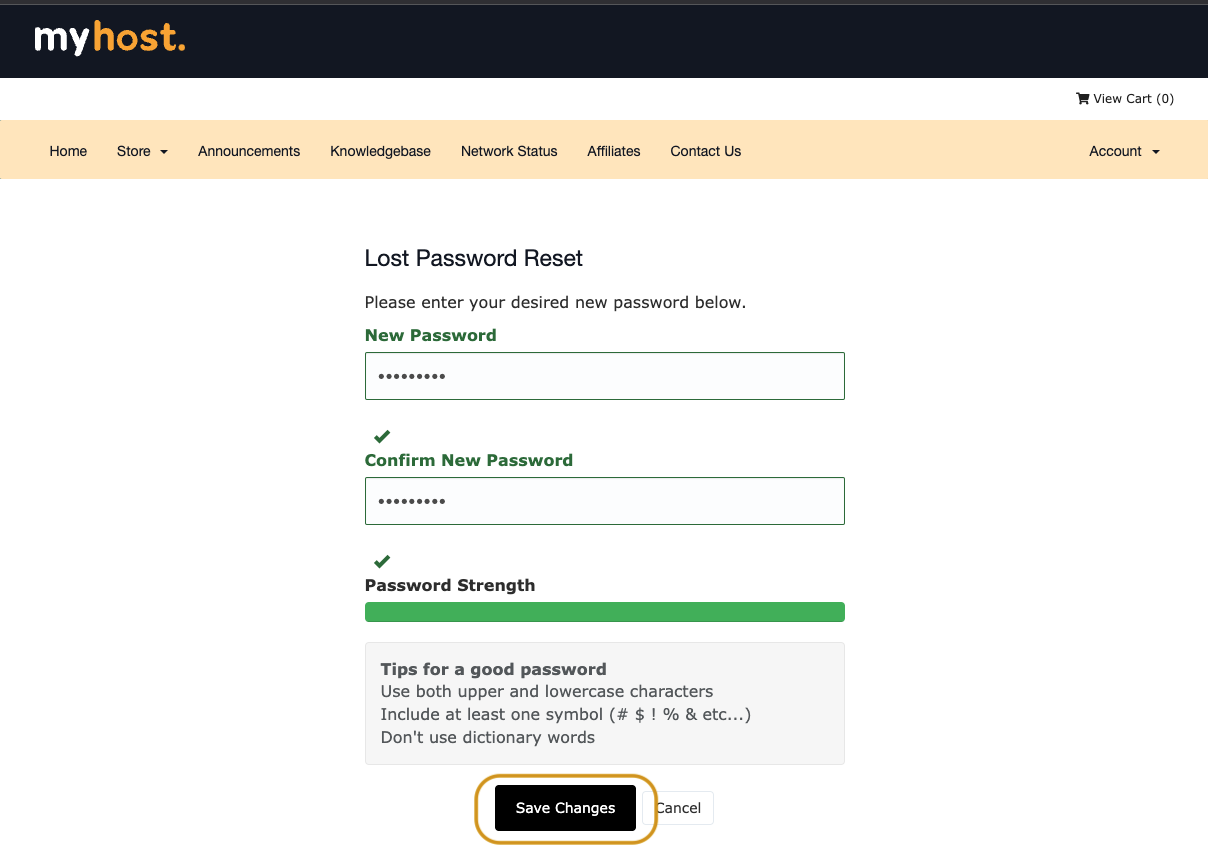- Open the Login screen.
- Click the Forgot Password? button.
- In the Lost Password Reset screen, enter your Email Address. (If we set up your account for you, enter the address that we used to contact you.)
- Click Submit. You will receive an email from us with the subject line, "Reset your password".
- In that email, click the Reset your password link to open the Lost Password Reset screen.
- Enter and confirm your New password.
- Click Save Changes.
Screen-by-screen walkthrough
On the Login screen, click Forgot Password?
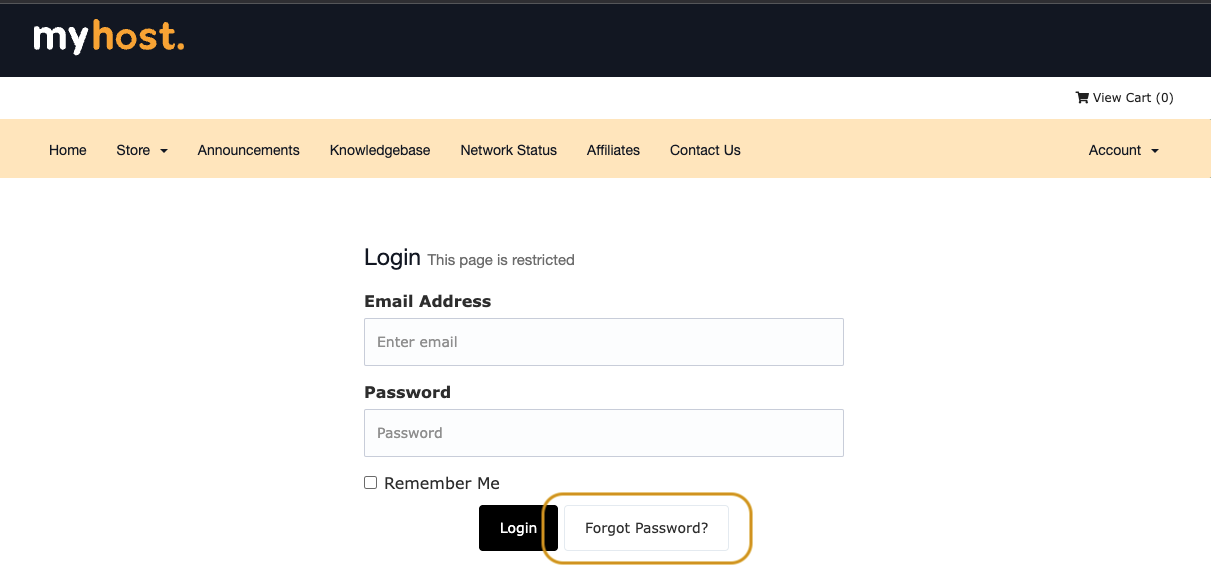
Enter your email address and click Submit.
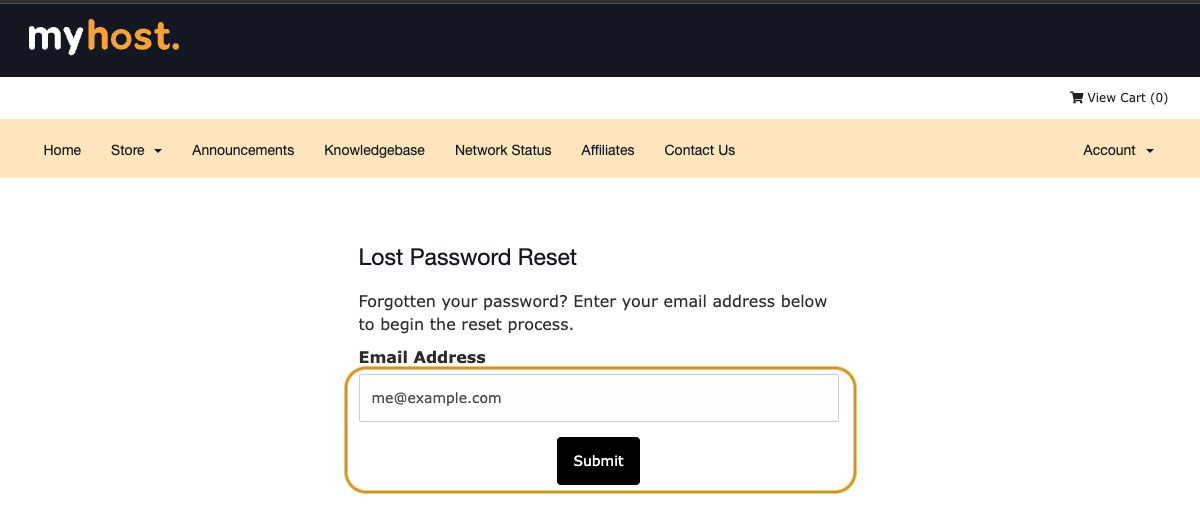
In the email you receive, click Reset your password.
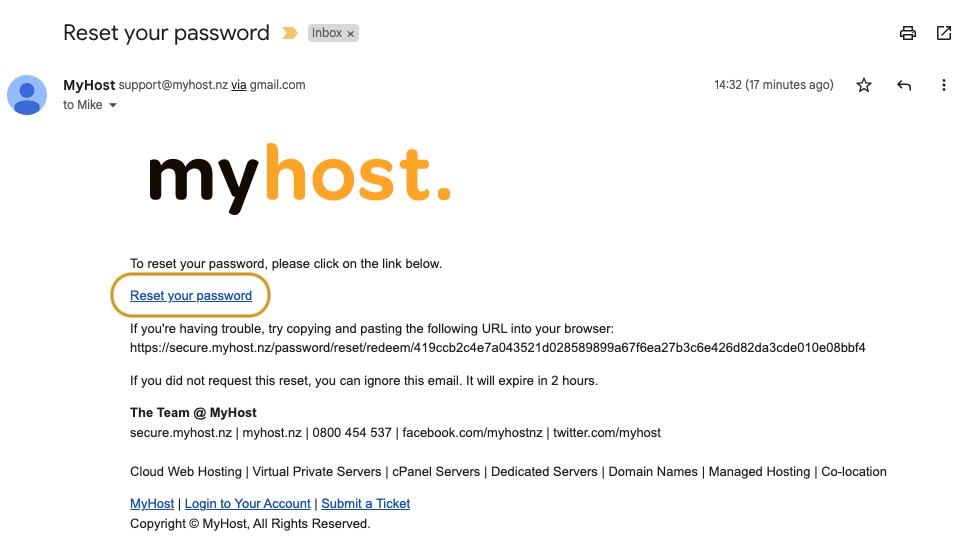
Enter and confirm your new password, then click Save Changes.