Every MyHost customer has a unique referral code to share with friends and family. Your code lets us know who you have referred to our website. Any time someone uses your code to become a new MyHost customer, you earn a $20 account credit.
- Log in to your MyHost control panel
- On your homepage see Refer a Friend tile
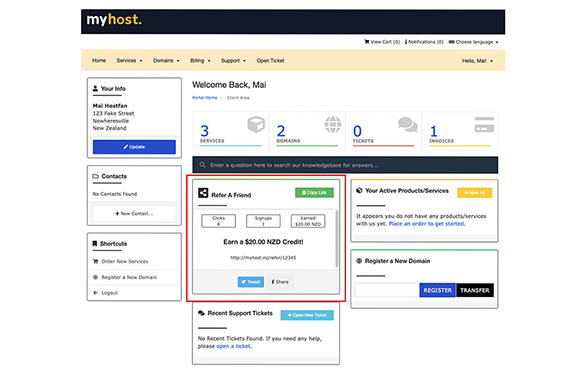
- Your unique referral code can be found on the bottom of this tile

- Click Copy Link then you can paste your link into messages, emails or social media posts - wherever you connect with friends and family. (Don't forget to also pass on the checkout code 50OFF, which cut their first hosting bill in half.)
