As an alternative to using a Credit Card to pay your invoices, you can set up a Direct Debit. This gives us the authority to debit your account with the exact amount of each bill you receive from us.
When you set up a direct debit, you need to verify your authority over the bank account number you provide. Within 1-5 working days after you have set up your direct debit, we will debit $1 from your account (and apply it as credit to your MyHost account). This transaction will have an Authorisation Code listed as a 'Reference'. To complete verification, enter this code in the MyHost client area.
It should be noted that the Direct Debit payment method is only available for New Zealand bank accounts. However, this option is still available regardless of where you are located provided the funds are drawn from a New Zealand based account.
Step 1 - Enter your bank details
-
Open the Billing menu and select Payment Methods.

-
Click Add Direct Debit.
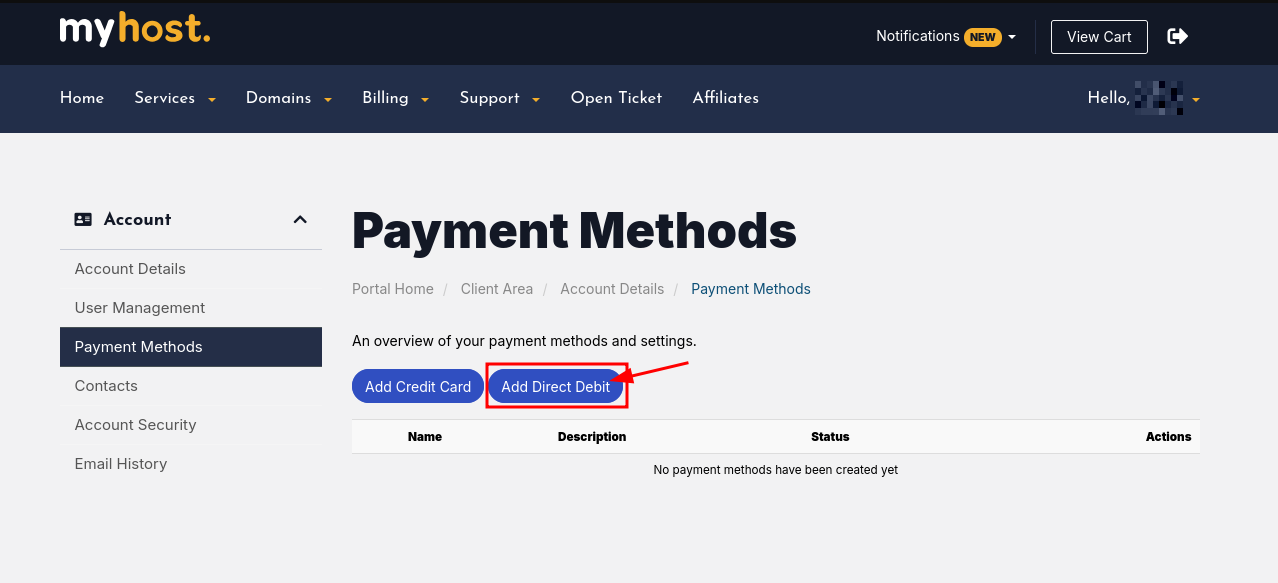
-
Enter your account details and click Save changes. We'll email confirmation to you and start the authentication process.
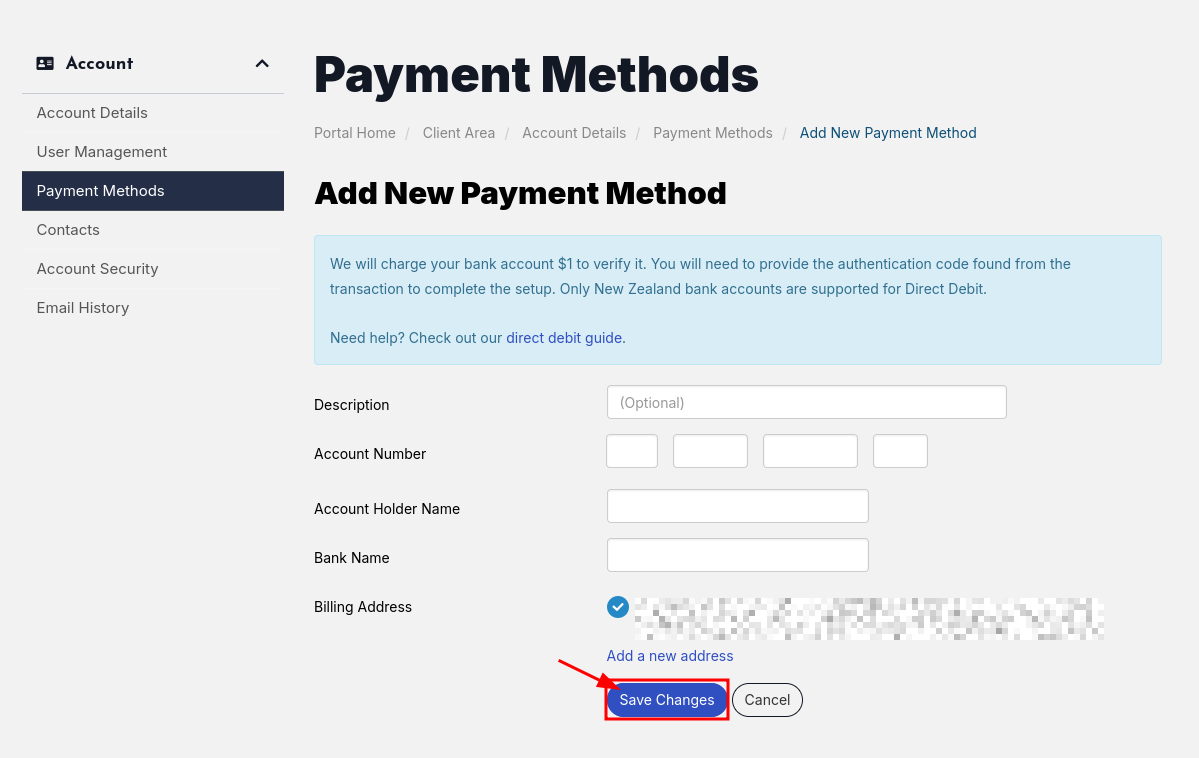
Note: Please keep an eye on your bank account for a $1 debit in the next few days.
Step 2 - Enter your verification code
-
Once the transaction has been processed and shows in your bank account, note down the 4-digit code supplied as the debit's Reference/Details depending on your bank.
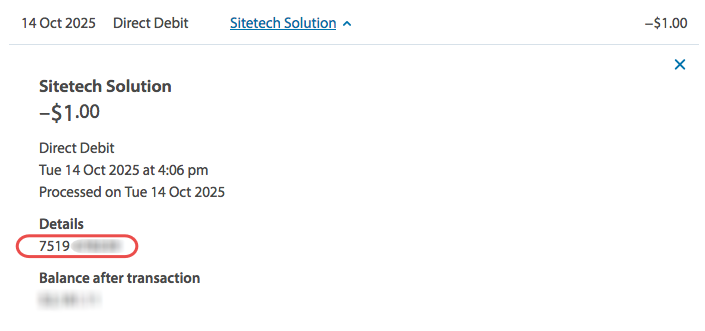
-
Either use the link provided in the sign-up email to enter the code, or reopen the Payment Methods screen and click Submit Verification Code next to the bank account number.

-
Enter the 4-digit authorisation code and click Submit.
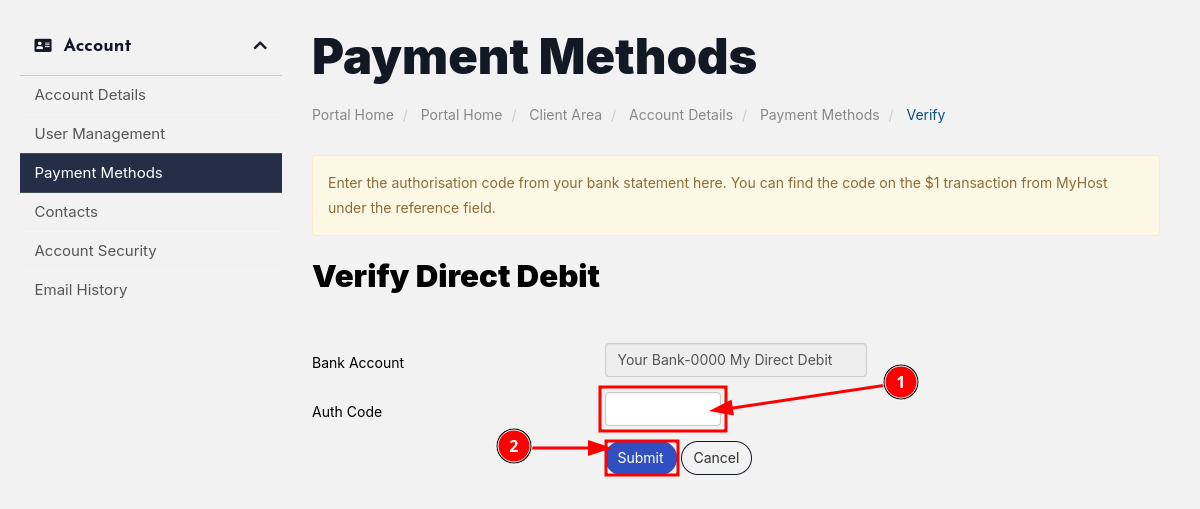
Note: Make sure to enter the correct 4-digit code to avoid being locked out after multiple incorrect attempts. If you are locked out, contact accounts@myhost.nz and include a screenshot of your $1 transaction.
Step 3 - Set Direct Debit as your default payment method
-
Go to your Account Details screen:
- If you are on the Payment Methods screen, you can click the Account Details section on the left hand side menu.
- If you are anywhere on the portal, you can click the dropdown arrow on the upper right corner beside Hello, User and choose Account Details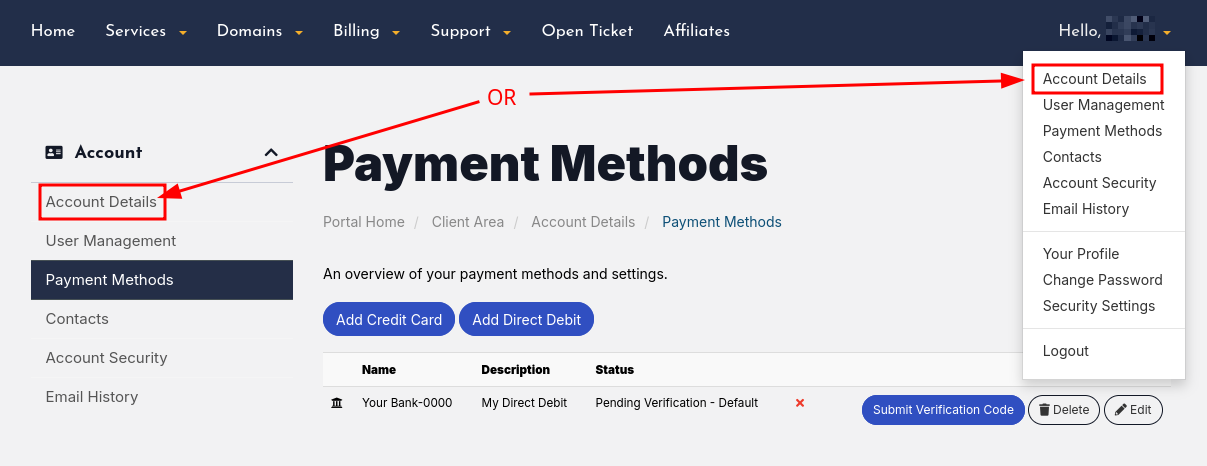
-
Set Direct Debit as your default payment method by clicking the dropdown arrow on Payment Method field and choose Direct Debit
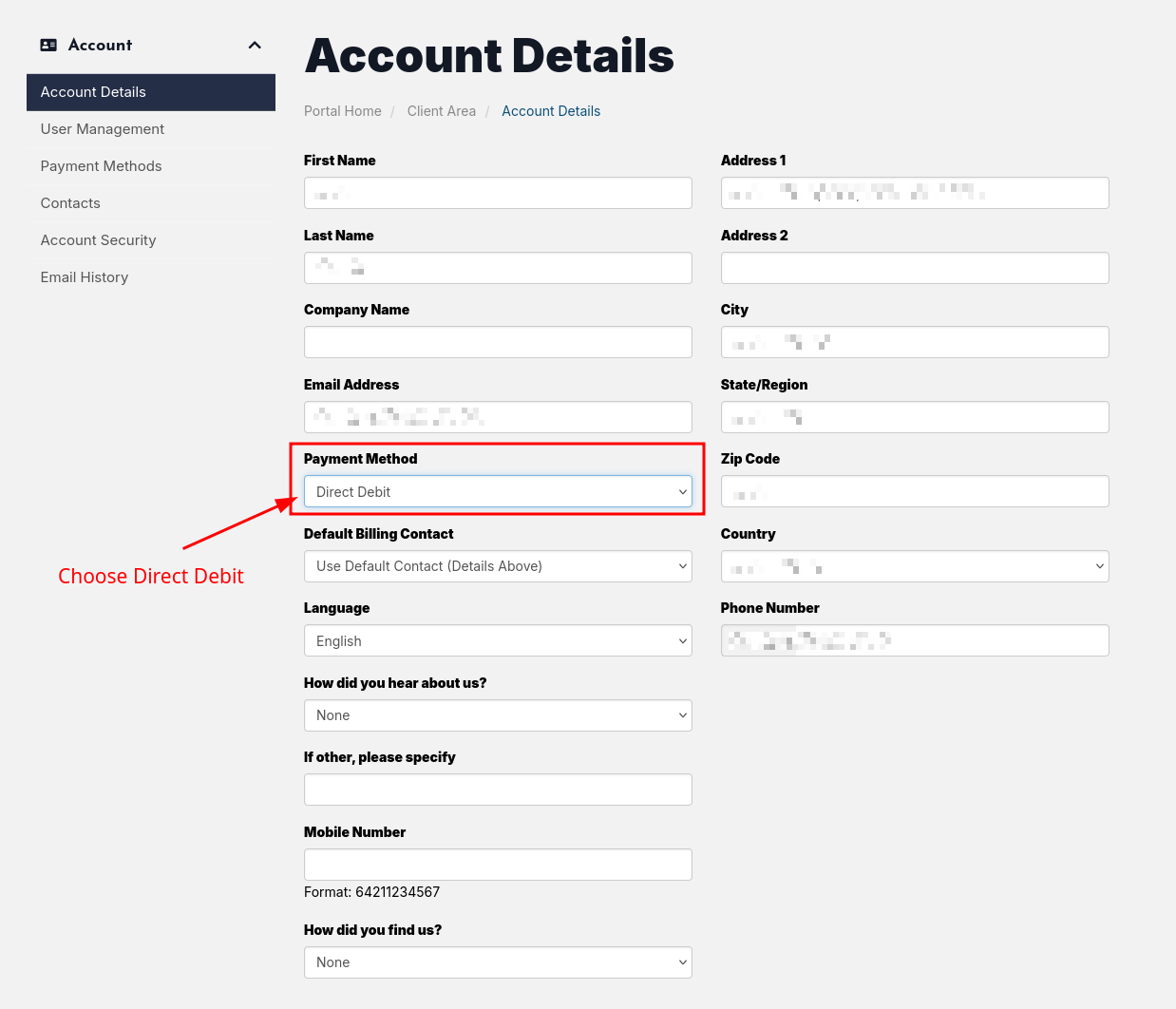
Key things to note when using direct debit
- If you want to change your payment method again, you'll need to do this at least 7 business days prior to your next invoice date.
- Transactions can take 1-5 business days.
- Your Payment Method on the Account Details screen needs to be set to 'Direct Debit'.
- Direct Debit is only available for clients with New Zealand bank accounts.
- Some banks may present the Reference code alongside the invoice number in your statement (e.g., 1234 5XX709). The Reference is the first 4 digits - in this case, 1234.
