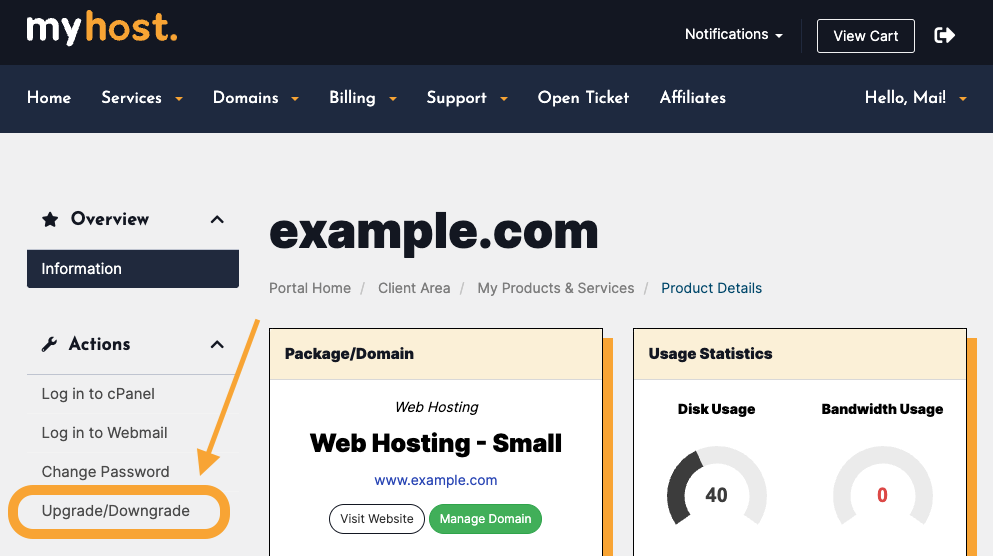- Log into your account
- Open Services > My Services and click on the package you want to change.
- Under the Actions menu on the left of screen, select Upgrade/Downgrade.
- On the Upgrade/Downgrade screen you’ll see other web hosting packages to choose from. Find the package you’d like to move to and select your billing cycle from the drop-down list.
- Click Choose Product.
If you need any help, email sales@myhost.nz or raise a support ticket with us from your MyHost account. We'll be happy to help.